Can I run Volumio on my Holo Audio RED?
Can I run Volumio on my Holo Audio RED?
Yes, you can but it requires you to change the config.txt no the Volumio SD card.
Because CM4 turns off USB by default to reduce power consumption, some systems need to configure it after writing to the TF card.
Moode audio and RoPieeeXL systems are USB enabled and require no user configuration.
After the Volumio system is written using balenaEtcher, it is necessary to add the USB enable configuration statement “dtoverlay=dwc2,dr_mode=host” to the config.txt file in the system TF card and save the txt file
(shortcut key Ctrl+S)
Perform the following procedure
-
- Flash a micro-SD card with Volumio (if you don’t know how to do this please consult the Volumio webpage)
- Edit the config.txt file and add the following line: dtoverlay=dwc2,dr_mode=host (See picture 1.1)
- Save the config.txt file (See picture 1.1)
- Now boot the Red with this micro-SD card and indicate in the configuration you do NOT have i2s ((See picture 1.2)
- In order to use the I2S (HDMI), S/Pdif RCA, AES/EUB and/or toslink output select the Holo USB output device. In order to use the USB output of the RED select the connect USB interface (In the screenshot it is the Amanero USB) ((See picture 1.2)
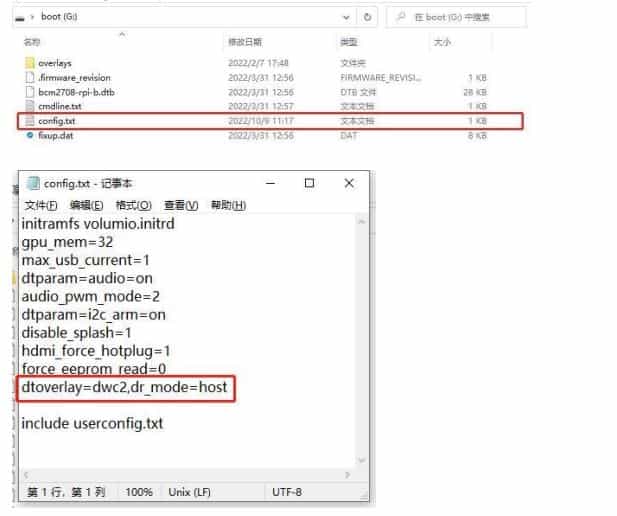
Picture 1.1 (Volumio config.txt dtoverlay change)

Picture 1.2 (Volumio, I2S OFF, USB Select)
