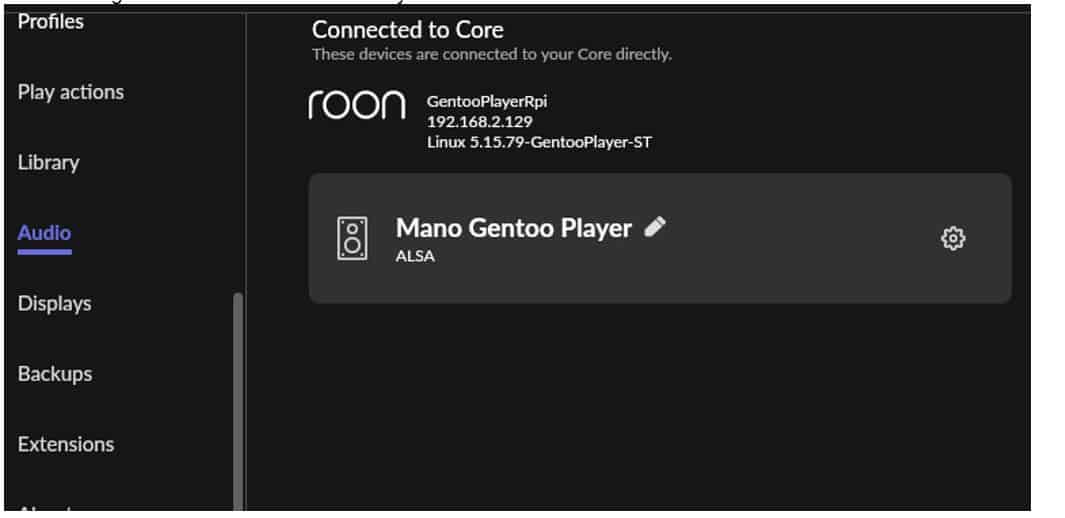How do I configure Gentoo Player on my Mano ULTRA?
How do I configure Gentoo Player on my Mano ULTRA?
Generic information
Documentation: https://sites.google.com/view/gentooplayer-documentation/register-gentooplayer?authuser=0 and https://gentooplayers.com/
Download: https://gentooplayers.com/Download/
Settings: https://sites.google.com/view/gentooplayer-documentation/installation and: https://gentooplayers.com/
1. Getting started
- Download on your computer Gebtoo player for Raspberry Pi 3B/3B+: https://gentooplayers.com/Download/
- Use Balena Etcher to flash a 16GB or higher SD card (16GB minimum size) https://www.balena.io/etcher
- Power off the Mano player and install SD card (bottom)
- Powern on the Mano when finished and open web browser and go to <IP-Address Mano Gentoo player>:5000 (Or see How to find your Mano ULTRA IP address?)
2. Register Gentoo Player (00)
- Request (trial) License via email:
- Gentoo Player PC-Key (00) > Execute
- Send details to gentooplayers email
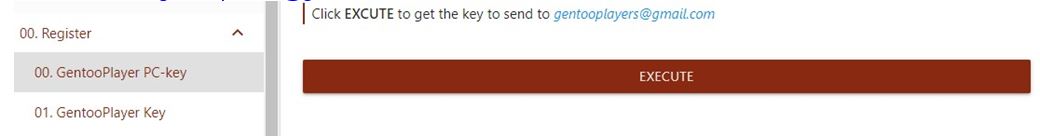
3. Enable License (01)
- After receiving the license email from Gentoo Player:
- Go to Gentoo Player Key
- Paste License key en Username:> Execute

4. Select DAC (04)
Select type 44: HifiBerry Digi+ Pro > Execute

5. Enable/Disable Software (05)
Enable ROON Bridge (only) > Execute

6. System Config Advanced (09)
Select Profile > Profile 1 > Execute

Set Governor > Enable > Performance > Execute

UPNP OPTIONAL (For Non Roon Users)
- This will enable the UPNP protocol
- Enable/Disable Software (05):
- Set: BubbelUpnp, Mpd, UpMpdCli > Execute

7. Roon Configuration
- Now proceed in ROON:
- Go to Settings > Audio > Enable GentooPlayer RPi > Rename.