I want to play high-res music from my computer. How do I need to install & configure Foobar for DSD & PCM with ASIO?
I want to play high-res music from my computer. How do I need to install & configure Foobar for DSD & PCM with ASIO?
What is foobar2000 used for?
foobar2000 (often abbreviated as fb2k or f2k) is a freeware audio player for Microsoft Windows, iOS and Android developed by Peter Pawłowski. It has a modular design, which provides user flexibility in configuration and customization.
foobar2000 supports many audio file formats, has many features for organizing metadata, files, and folders, and has a converter interface for use with command line encoders. To maximize audio fidelity in cases where resampling or downscaling in bit depth is required, it provides noise shaping and dithering. There are a number of official and third-party components which add many additional features. When you are using foobar it can be a bit complicated because there are so many plugins.
What Is ASIO?
ASIO stands for Audio Stream Input/Output. ASIO is a sound card driver protocol and is a way to get direct access to their audio devices hardware. It bypasses the Windows (Operating System) audio driver layer which could degrade sound quality in some circumstances.
How do I install & configure Foobar2000 to play DSD?
The foo_out_asio+dsd plugin provides best audio quality and supports DSD512.
Follow the instructions below for correct DSD & PCM ASIO playback.
Note: We assume you already have installed the manufacturers audio driver.
1. Download and install Foobar2000 from it’s official website
2. Download and install the plugin: foo_out_asio+dsd from e.g. Sourceforge)
Note; When you already used foo_out_asio plugin uninstall it and manually delete:
C:\Users\YourAccount\AppData\Roaming\foobar2000\configuration\foo_out_asio.dll.cfg. (Manually delete is required)
C:\Users\YourAccount\AppData\Roaming\foobar2000\configuration\foo_out_asio.dll.cfg. (Manually delete is required)
3. Select foobar2000 – File – Preferences – Playback – Output – ASIO – foo_dsd_asio and double click foo_dsd_asio.
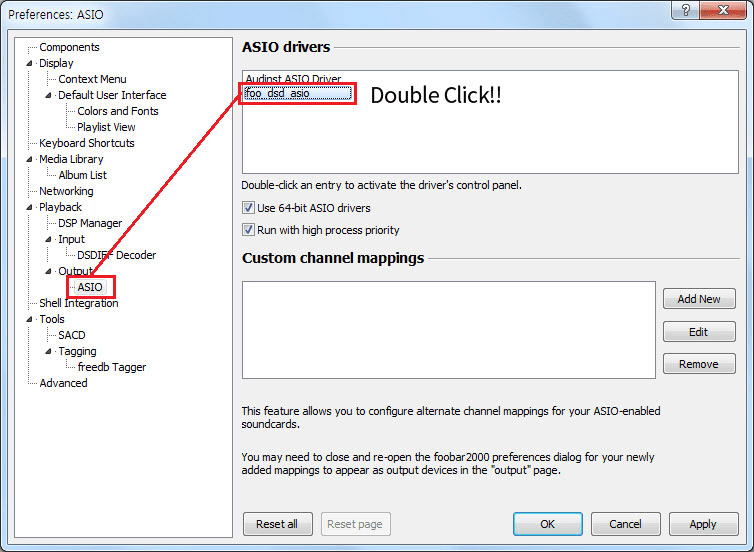
4. Set to the appropriate ASIO Driver of your USB device (e.g. Holo Audio DAC). Do not forget to set DSD Playback Method to ASIO Native.

4-4. Set to foobar2000 – File – Preferences – Tools – SACD – Output Mode – DS.

4-5. Play the DSD file. You will notice the DSD format playback in the information bar at the bottom of the Foobar2000 application when correctly setup.

