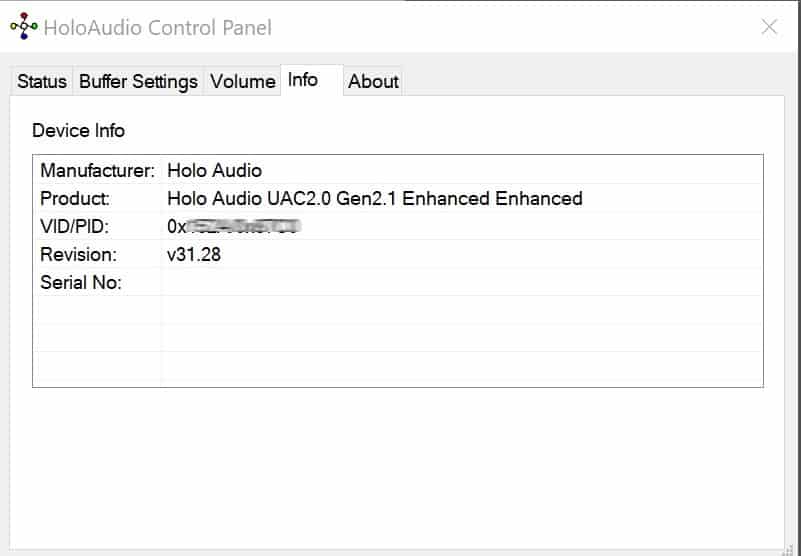Where can I check my HoloAudio USB firmware and hardware information?
Where can I check my HoloAudio USB firmware and hardware information?
- Install the Holo Audio Windows device drivers
- Connect the Holo Audio DAC to the Windows machine
- Open the HoloAudio Control Panel tray icon
- Click on the info tab
Product:
-
- Holo Audio UAC2.0 Gen2.0 = Generation 2.0 firmware required
- Holo Audio UAC2.0 Gen2.1 = Generation 2.1 firmware required
Revision
Revision means the firmware version installed for this USB device